HubSpot Technical Consulting For SaaS: Beyond Basic Setup
Last updated: February 11th, 2025
Several months after hiring a HubSpot consultant to set up their CRM, marketing teams often realize that the data they’re collecting is inaccurate and/or doesn’t provide valuable insights.
Most marketers have leads and data everywhere in their CRM, but it usually doesn’t make sense and leads to questions like:
- Is this an SQL? Or just a lead?
- How much was this deal worth, and are we acquiring customers profitably?
- Do we know which of these marketing channels is performing the best?
- HubSpot says we have X closed deals, but our revenue reflects that we only closed Y.
Even if you hired a competent HubSpot consultant, these issues will still likely arise because there’s substantial groundwork the marketing team needs to execute before setting up the CRM to ensure it shows accurate and meaningful data.
This groundwork includes aligning the team on critical definitions, mapping out the buyer journey, and defining essential KPIs. Yet these tasks are well beyond the scope of a traditional HubSpot consultant.
In this post, we’ll discuss specific challenges with hiring a HubSpot consultant to implement a basic setup, the problems that arise from this strategy, and a better solution to ensure your CRM provides accurate, meaningful data.
The Problem With Hiring a HubSpot Consultant to Execute Basic Setup
HubSpot must be personalized to your goals, KPIs, and buyer journey. Otherwise, the data won’t help you improve performance.
Unfortunately, most companies need help getting clarity on prerequisites before they can set up HubSpot.
For example, have you defined the difference between a lead, MQL, and SQL, and are the sales and marketing teams aligned on those definitions?
If there’s any confusion on these definitions, it’s impossible for the HubSpot consultant to set up the CRM in a way that shows accurate lead to MQL to SQL conversion rates.
Additionally, for HubSpot to show you meaningful campaign performance data, it must show each step of the buyer journey. Specifically:
- How does each visitor first become a lead?
- What other digital touchpoints did they interact with during the buyer journey?
Without answers to these questions, you can’t determine where prospects are dropping off, making it difficult to quickly identify underperforming campaigns and leaks in the buyer journey.
Yet mapping out the buyer journey is well beyond the scope of a technical HubSpot consultant.
Finally, the buyer journey and your marketing strategy evolve, so hiring someone to set up HubSpot once means the data you see a year from now likely won’t be accurate as it won’t account for new marketing campaigns. For example, if you added LinkedIn ads to your marketing funnel, that must be updated in HubSpot.
The Most Common (And Costly) HubSpot Mistakes
We audit dozens of HubSpot setups for prospects and clients, and these are a few of the most common challenges we see that lead to confusing and/or inaccurate CRM data.
Inaccurate/Inconsistent Labeling
Mislabeling a prospect’s lifecycle stage (subscriber, lead, MQL, SQL, etc.) is a common problem that makes CRM data confusing.
For example, if a website visitor downloads a gated piece of content that’s considered top of funnel (like a demo video), it’s better to label them as a lead. But we’ve seen cases where those prospects are tagged as MQLs. As a result, that prospect may receive messaging and resources designed for a more advanced prospect. This is a problem because prospects will drop out of the funnel if your messaging and resources are irrelevant to them.
Inaccurate labeling is also a problem for your team, because it misleads you to believe where bottlenecks occur in the buyer journey, making it difficult to diagnose and improve inefficiencies.
For example, a prospect who subscribed to the email list may be inaccurately labeled as an MQL rather than a lead.
This mislabeling error will reflect a lower MQL to SQL conversion rate than the real conversion rate (as leads are less likely to convert directly to SQLs). As a result, the inaccurate data will mislead you to believe there are issues with content (e.g., white papers, case studies, etc.) used to capture MQLs, when the real issue likely occurs elsewhere in the funnel.
No Deal Value Tracking
Many of the HubSpot accounts we audit lack precise deal value information. Imprecise tracking is problematic for two reasons.
First, you need to know the average deal value to know how much you can spend to profitably acquire that customer.
For example, if the average LTV of a deal is $40,000, spending $4,000 to acquire them is a no-brainer as that’s a 4x ROI.
Secondly, prospects with a higher deal value should be monitored more closely. For example, we often set up additional automation in HubSpot for VIP prospects, like carefully optimized follow-ups and more specific dashboards and reports to see how they’re progressing down the funnel.
Labeling high-value deals also makes it easy to collect data and identify patterns of high-value prospects. For example, you might notice that 70% of high-value deals come from LinkedIn, making it clear that LinkedIn deserves more investment.
As you can see, it’s critical to label deal value in HubSpot, though calculating it is beyond the responsibility of a technical HubSpot consultant, and it’s a metric that needs to be consistently updated by your team.
Overlooking Follow-Up Opportunities
Many right-fit prospects don’t buy due to budget constraints or because the timing wasn’t right, though they may be interested in buying at a future date.
Therefore, closed lost deals can be valuable opportunities as these prospects are already qualified and familiar with your brand, requiring significantly less nurturing than new prospects.
Yet many marketers never follow up with prospects after the deal is marked as closed-lost. To solve this, we set up a simple automation in HubSpot that sends our dead lead reviver sequence.
As you’re setting up this automation, only include closed lost deals that are right fit prospects.
Forgetting To Update Data
Your marketing strategy will continuously evolve as you identify inefficiencies and remove and add marketing campaigns accordingly, and it’s important to update your HubSpot automations accordingly.
Here are a few specific things you must update continuously to ensure your data is accurate:
- New/removed marketing campaigns
- Deal values
- Properly labeling new digital touchpoints (e.g., webinar registrants are a lead, webinar attendees are an MQL)
How To Set Up HubSpot To Provide Accurate, Actionable Data
This is the step by step process we use to help clients set up accurate data that allows them to easily identify and solve inefficiencies in the buyer journey to reduce marketing costs and shorten the buyer journey.
Step 1: Identify How Prospects Enter The Funnel
The first action item is identifying and labeling how a prospect enters your marketing funnel.
We do this by looking at each contact in your HubSpot account and identifying how those contacts became leads (e.g., what form they filled out when you captured their first piece of information, such as an email address).
This helps us better understand how you’re acquiring contacts so that we can double down on driving more traffic to the forms driving the most high quality leads.
Step 2: Create Nurture Campaigns
Once a contact enters the CRM, track their touchpoints to understand how they move through the funnel.
Using these touchpoints, you can identify and fix bottlenecks through nurture campaigns.
For example, if the data shows that a small percentage of demo registrants actually show up for the demo, there’s clearly a bottleneck at that point in the buyer journey.
We remove that bottleneck by sending nurture emails as soon as someone registers for a demo that shows how and why other prospects found the demo. For registrants who still don’t show up for the demo, we can send a no-show sequence that allows them to reschedule the demo.
Step 2: Identifying And Creating a Buyer Journey
Next, make sure all of your campaigns (e.g., paid ads, organic blog posts, lead magnets like case studies, etc.) are tracked in HubSpot, as this will be essential to understanding how marketers experience the buyer journey.
However, a mistake many marketers make is tracking user actions and creating reports based on assumptions of how prospects experience the buyer journey.
For example, you might assume that people move through the buyer journey like this:
Sees a LinkedIn Ad > Downloads a case study > Experiences your email nurture sequence > Signs up for a demo
Yet buyers don’t necessarily conform to the funnel you create. Instead, prospects might actually experience the buyer journey as follows:
Sees a LinkedIn Ad > Reads a blog post > Signs up for the newsletter > Signs up for a demo
If the buyer journey your tracking isn’t the path prospects actually use to convert into customers, the data won’t show you where customers are dropping out of the funnel, making it impossible to fix inefficiencies (e.g., optimize and/or cut underperforming campaigns).
To identify how prospects experience the buyer journey, we look at each step closed won deals took after they entered the buyer journey.
If you have a lot of leads, prioritize analyzing the buyer journey of your highest value closed won deals.
For example, you can see here that after this person (downloaded a case study), they then (several actions they took later)
We then look for patterns of prospects’ most commonly used paths to become customers and set up effective tracking of these buyer journeys, and create any automation needed to make the process more efficient – such as by sending notifications to the marketing or sales teams.
For example, we analyzed the deals for one of our clients and noticed that deals which eventually became closed lost were spending a much longer period of time in each deal stage. We set up an automation to send out internal email notifications to the sales team if a deal spent more than a specific period of time in the deal stages, allowing them to flag potential closed lost deals before its too late.
Step 3: Labeling Prospect Status Throughout The Buyer Journey
Once we have data on how prospects move through the funnel, it’s essential to label them accurately so that you have visibility into:
- Pipeline: How many prospects are in the pipeline and how far are they from converting into a customer?
- Inefficiencies: At what stage do most prospects leave the buyer journey?
We recommend that the marketing and sales team collaborate to create a document defining what makes a prospect a lead, MQL, and SQL and then use those definitions to determine how to label a prospect at each touchpoint within the buyer journey.
Accurate labeling ensures the marketing and sales teams are aligned on pipeline metrics, and it’s also important for the next step, where you’ll be able to see how each prospect engages with each campaign (e.g., how many leads vs. SQL vs. customers interact with a specific campaign).
Step 4: Track Critical KPIs
HubSpot allows you to track KPIs critical to everyone on the marketing and sales teams and stakeholders.
Specifically, here are a few of the KPIs we track in HubSpot for stakeholders:
- Number of deals
- Avg deal value
- Total deal value
- Closed-won revenue
- Total marketing investment (Marketing Budget)
- CPL
- CAC
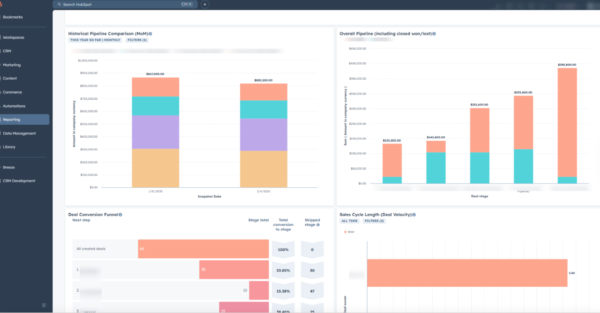
It also allows you to granularly track how many prospects interacted with each campaign based on their status (e.g., lead, SQL, opportunity, customer, etc.).
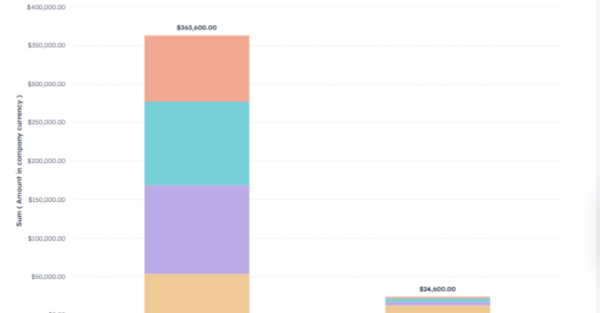
Step 5: Update HubSpot As Necessary To Align With Documentation
Update HubSpot as you make optimizations and add and remove campaigns. Specifically, it’s important to regularly update:
- Lifecycle stages
- Deal values
- Reasons for closed lost deals
Another easy opportunity to speed up the buyer journey and increase conversions is creating automations to engage prospects.
For example, set up re-engagement automations for closed lost deals. Specifically, we regularly send a dead lead reviver campaign at a pre-determined cadence to specific closed-lost deals that were good fit prospects.
How To Get More Help With HubSpot
HubSpot is a powerful tool to improve marketing performance by providing clear insights and data, but it won’t help you if the data is inaccurate.
If your current data doesn’t align with real revenue and it isn’t providing the actionable insights you need to move forward, reach out to our team today.
We can audit your current HubSpot setup and help you customize it to provide accurate data and actionable insights that improves performance.
What you should do now
Whenever you’re ready…here are 4 ways we can help you grow your B2B software or technology business:
- Claim your Free Marketing Plan. If you’d like to work with us to turn your website into your best demo and trial acquisition platform, claim your FREE Marketing Plan. One of our growth experts will understand your current demand generation situation, and then suggest practical digital marketing strategies to hit your pipeline targets with certainty and predictability.
- If you’d like to learn the exact demand strategies we use for free, go to our blog or visit our resources section, where you can download guides, calculators, and templates we use for our most successful clients.
- If you’d like to work with other experts on our team or learn why we have off the charts team member satisfaction score, then see our Careers page.
- If you know another marketer who’d enjoy reading this page, share it with them via email, Linkedin, Twitter, or Facebook.