How to make the migration to Google Analytics 4 a competitive advantage for your SaaS
Last updated: July 10th, 2023
Google Analytics is changing: universal analytics (UA) is going away and is being replaced by Google Analytics 4 (GA4). GA4 represents a totally new way of thinking about analytics for everyone.
It’s a scary change for many because from July 2023, their current analytics setup will no longer collect additional data and there is no easy way to migrate that existing setup to GA4.
Bottom line: You won’t be able to make year-on-year comparisons if you don’t start collecting the data soon. That’s going to drastically impact your ability to make good marketing decisions.
Thanks, Google.
But for B2B SaaS companies, GA4 is actually a huge opportunity to gain insight into the impact of marketing investment in a way that has, until now, needed specialized and often expensive tools.
For example:
- Imagine being able to finally understand which demand gen activities produce high-value customers
- Imagine being able to build truly effective remarketing audiences for existing users who are slipping away – effectively cutting your CAC
- Imagine being able to get a clear picture of what the customer journey is across your website and app – and also how people browse across different devices at the same time
Most of that would have been not very easy with UA. Much of it would have been impossible.
In this article, we’ll look at:
- Why Google Analytics 4 is fundamentally different for SaaS businesses
- The core differences that will impact you with examples of why each matters
- Our roadmap for making your move to GA4 a strategic advantage for your SaaS company
Need help demystifying and moving your analytics setup to GA4? Book a free GA4 Migration Assessement to find out how we can help you make sense of the confusion you’re currently feeling.
What’s the problem with the current Google Analytics (UA)?
First things first: most people already hate Google Analytics. Even after using the current version for years, it still mystifies the majority of people.
Given the amount of time marketers spend trying to use the product, it’s almost funny how pointless Google Analytics is for communicating marketing impact to your executive team.
Because at the end of the day, Google Analytics is about sessions and that doesn’t really mean a single thing to a revenue-focused executive.
You want to know how much revenue is attributed to last-click interactions with your BOFU landing page. But you get landing page conversion numbers entirely divorced from free-trial upgrades.
You want to stop paying users from churning by sending them targeted ads. But you get meaningless audience metrics that tell you what devices people browse on.
You’ve probably spent ages building reports in Data Studio only to find that when it comes to the board presentation or talking to your CMO, most of their questions can be summarized:
What’s generating revenue for the company, why and how can we get more revenue?
I have rarely seen an analytics report that can actually give that kind of info. But I expect to be seeing this extremely commonly from now on because GA4 is going to be able to give us that kind of insight with relative ease.
Why Google Analytics 4 (GA4) is fundamentally different for SaaS businesses
Universal Analytics – what you’re almost certainly using to measure your marketing efforts right now – was built at a time when people were really just beginning to adopt cross-device browsing.
Although there was a lot of stuff in UA made to track user activity across devices, there was never really any support for the way that people actually browse and buy B2B SaaS products:
- People read, think and digest information from your website over many months
- They revisit potentially hundreds of times
- From many different devices
The core difference between UA and GA4 is that GA4 is primarily event-based, whereas UA is primarily session-based.
Universal Analytics is based on sessions: what a user does when they’re on your website. But out of the box, that’s kind of all it does.
Google Analytics 4 doesn’t treat data in the same way. It treats everything as an event. And an event can have many parameters associated with it – including User ID. That’s part of the reason that tracking a user throughout their lifecycle is significantly easier with GA4.
Google Analytics 4 is very similar, in many ways, to products like Mixpanel or Amplitude which will be familiar to many SaaS marketing and growth teams already.
So with that fundamental difference established, let’s dive into the core differences in GA4 and why they matter for SaaS businesses.
GA4 Migration: The core differences that will impact you with examples of why each matters
We’ve already mentioned that GA4 is a completely new different analytics tool to UA. But just like you probably didn’t use all of the features that came with Universal Analytics, you’re unlikely to use all the features that Google Analytics 4 offers either.
The change is causing SaaS marketing teams a lot of stress (and most consultants seem unwilling to accept that this change is actually happening too). But we see this as a great opportunity for SaaS companies to get better insights into what’s working in their marketing.
That said, there’s a lot of features you won’t want to use. To see a complete list of the differences between the products, check out this unusually helpful migration guide that Google prepared.
But if you want to know what matters for SaaS, let’s look at some of the core differences.
GA4 Data streams give you a full picture of user activity from one GA4 property
Most SaaS companies have the following setup:
- Marketing website – https://exampleco.com
- Web app on a subdomain – https://app.exampleco.com
And lots of companies will also have a mobile app – or maybe even multiple mobile apps.
With UA, the common setup was to track each of those on different properties. But then you’ve got multiple different properties to look at and it’s hard to marry up a user’s activity across those.
GA4 introduces a concept called Data Streams.
Data streams allow you to send data from different sources to a single property meaning you can track mobile app activity, webapp activity and marketing site activity from the same analytics property.
That ought to be very exciting for marketing teams at SaaS companies.
Let’s say that your company has a 14 day free trial that any visitor can sign up for on your marketing site. They are encouraged to install and use the mobile app but when their free trial ends, they choose a paid plan in the web app or the mobile app.
With UA, it’s almost impossible to attribute your marketing spend to that user’s paid plan upgrade because all of the data is distributed between analytics properties.
In GA4, because we can integrate multiple Data Streams into the same property, it’s actually very easy to measure that impact.
This will make budget-setting conversations in SaaS companies so much more effective. Many teams will find that for the first time they’re able to attribute revenue to their investment.
GA4 Event data and user data can easily accept custom parameters
For many kinds of businesses, pageviews and basic event analytics would provide a pretty complete picture.
How many form fills did we get on x blog post? 15? Great. Job done.
But that’s not necessarily true for SaaS businesses because users are largely left on their own to use the product – we’re not delivering personal service to everyone who uses our products.
So when we’re trying to make better marketing and product decisions, it’s important that we have a much richer set of data than service or e-commerce businesses.
Google Analytics 4 allows SaaS companies to build very rich datasets by sending custom events and event parameters.
This is deeply different to the implementation of Google Analytics.
For example, let’s say I want to know:
How many users on the Pro plan have viewed the ‘/upgrade-account’ view on my webapp after seeing a blog post about the benefits of that on the marketing site?
With GA4 it’s extremely easy.
I just add a parameter of ‘Plan’ to an event called ‘Upgrade Account’ and then build a report around that specific funnel.
I can also store a variable like ‘Plan’ on the user themselves – that’s a separate thing in GA4 – which means that Analytics will associate that user’s plan with all subsequent events.
For some teams, that will be too much info. And that’s OK.
But like much of the change in GA4, building out rich user and event level parameters will actually give more power to marketing teams to make data-driven decisions.
GA4 Audiences are much more useful when running campaigns through Google Ads
If you’re running Google Ads campaigns, you should have your analytics account linked to your Google Ads account.
One reason for that is that even with Universal Analytics you can create remarketing audiences based on both demographics and user behavior on your website.
However, with GA4, you get a bunch of ways to improve that.
If you’re going to be sending event and user data from your website and other SaaS properties, you’ll be able to build custom audiences based on that data.
For example, you can create a custom audience based on users who haven’t logged in for 30 days so that you can run a reactivation campaign to improve retention.
Or let’s say that you want to convert users who viewed a BOFU article then looked at a Feature page and then a Pricing page but did not view a Create Account page.
You can build a GA4 audience for those users and then have it available in your Google Ads account for remarketing campaigns.
Info: There’s currently a limit of 100 audiences in GA4
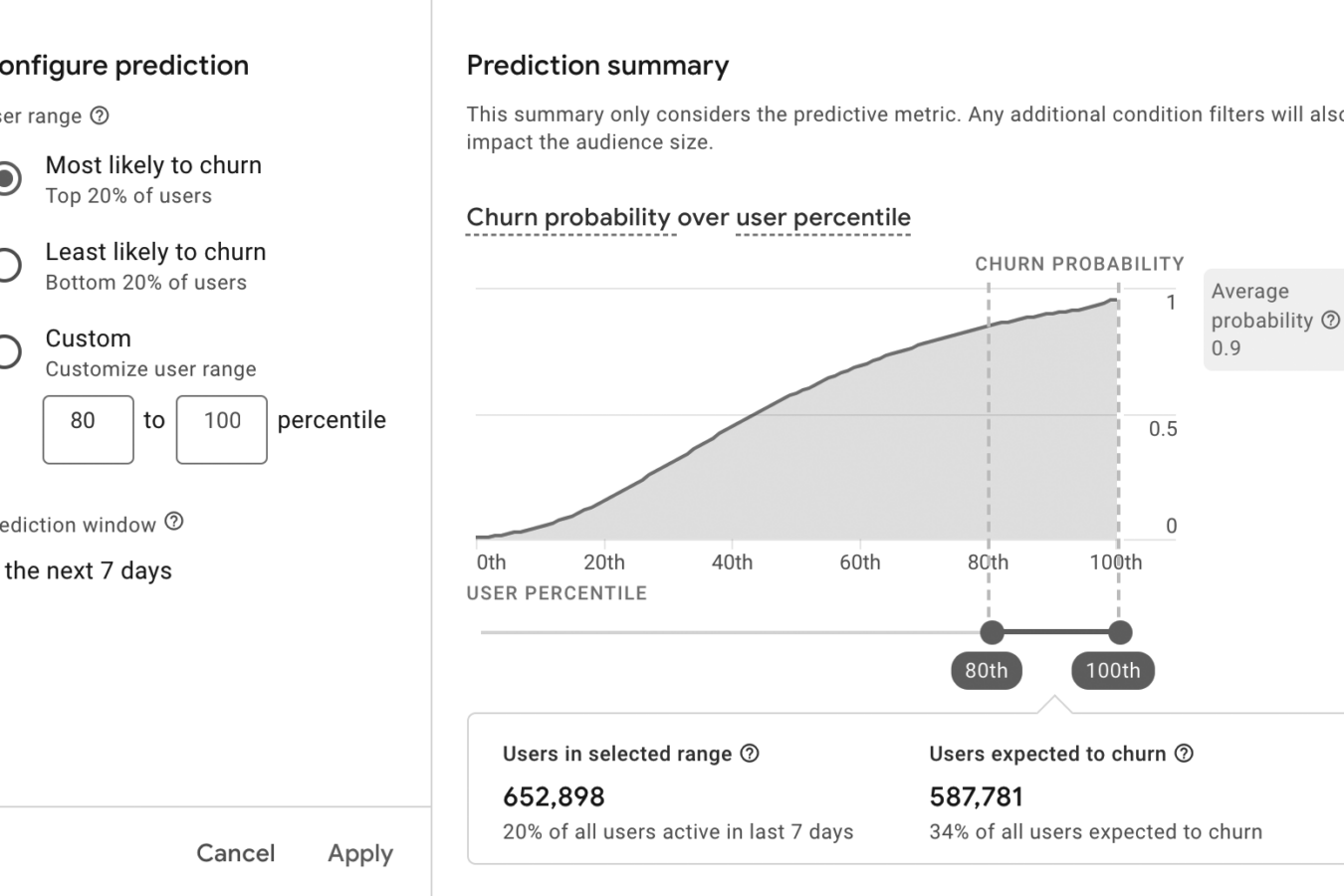
Predictive metrics and audiences in Google Analytics 4
Although there are some technical limitations to this currently, if your setup allows you to use some of the default events that Analytics tracks, you can also use audiences like ‘High Churn Probability’ or ‘Likely to Purchase’ using the predictive metrics and audiences features of GA4.
Use site search functionality to understand what content people are looking for
We’ve talked a lot about reporting and paid media already, but there’s heaps for SaaS companies who aren’t running paid media at the moment too.
Our SEO playbooks are heavily focused on the concept that you should create content that aligns to the website visitor’s awareness and pain points.
But short of analyzing Search Console data or asking them directly, it can be challenging to understand where the gaps might be.
Both Universal Analytics and GA4 have functionality for identifying queries that a user enters into the search fields on a website. But with GA4 this is much more intuitive and can be used to understand conversion paths too.
GA4 has a default event called ‘view_search_results’ which does not need to be configured (but can be with enhanced measurement, if you need). You can use it to build a report showing what people are searching for on your site by default:
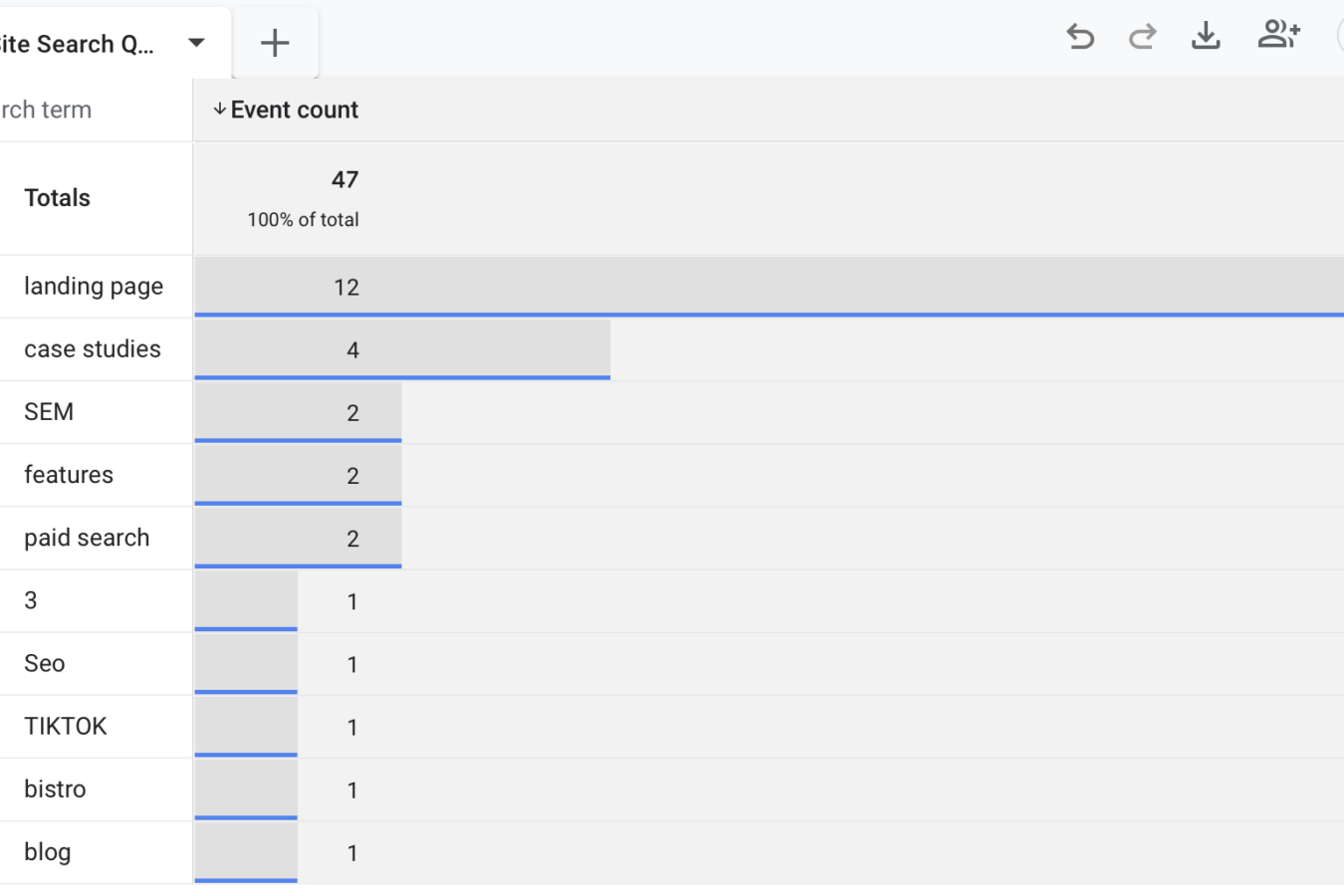
They might want it, but I don’t think I’ll be making a guide to TikTok anytime soon
You can also use these queries to build more complex reports to understand and optimize the user journey post search.
GA4 Migration plan: Our roadmap for making your move to GA4 a strategic advantage for your SaaS company
Hopefully by now you can see that there are a number of strategic opportunities to moving to GA4 as soon as possible:
- Getting a better picture of activity across all of your properties in one place
- Understanding how event level and user level data can improve your marketing investments
- Building richer audiences who are more likely to convert when used in campaigns
- Discovering strategic content gaps using site search features
But while it will have mid- and long-term benefits for you, GA4 is incredibly complex to setup. So how should you deal with the move to GA4?
Every account is going to be massively different in GA4. For that reason, we won’t go into the technical implementation of GA4 in this article. But there are strategic steps that everyone should take to ensure that they have the right data at the right time.
We think there are three distinct phases with different kinds of activity and timelines for doing that. Let’s take a look at how to address the migration gracefully.
Do now – get all your data into the product ASAP given the tight timeline
When Google turns off Universal Analytics data collection on July 1, 2023, you will no longer be able to use it effectively.
And if you want to be able to make year on year comparisons to understand marketing performance when that happens, it’s important that you start collecting data in GA4 right away.
The first and immediate step that every SaaS company that uses or wants to use Google Analytics should take is to set up a GA4 property.
This is a relatively easy step to take. Google will even offer it to you in your current Analytics dashboard via a banner:
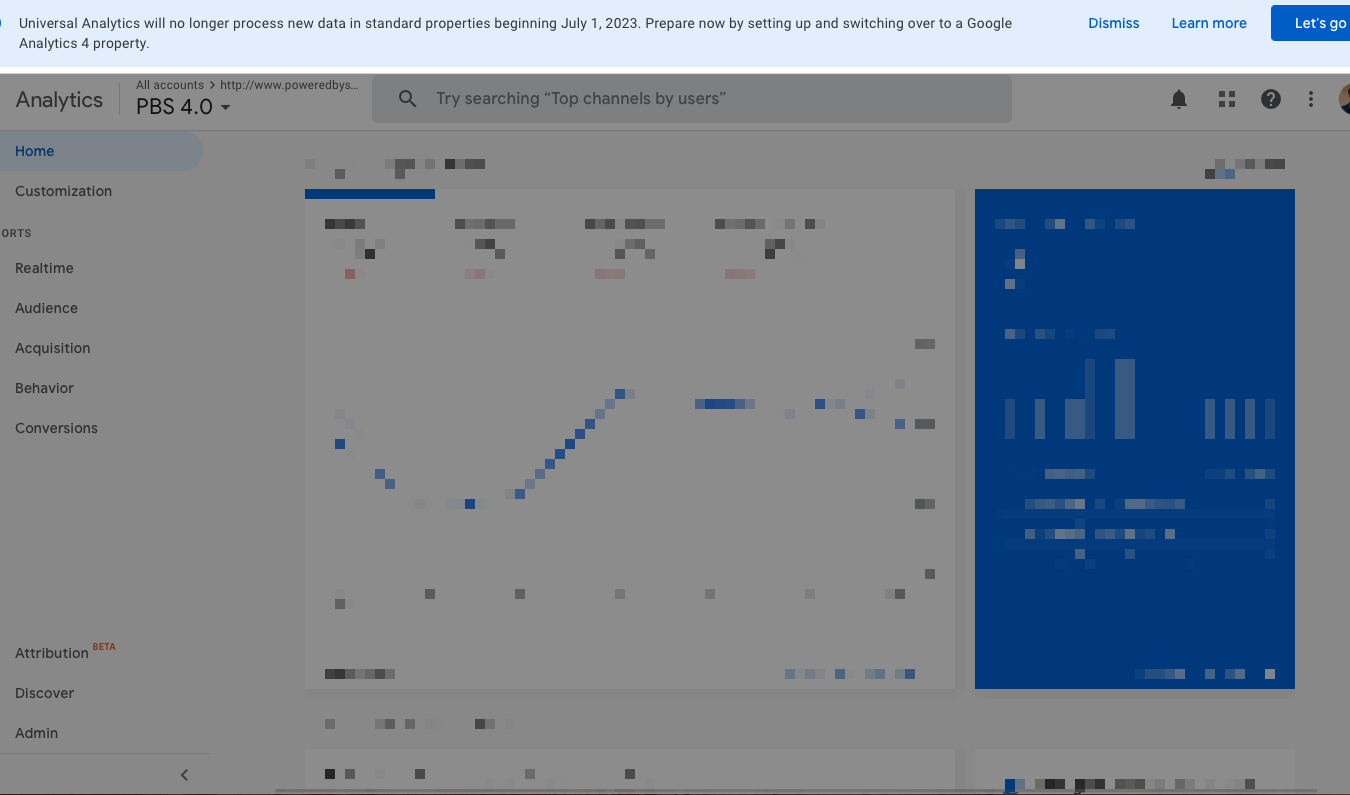
GA4 has a data retention window of 14 months. If you want to analyze year on year performance from July 2, 2023, you must set up your GA4 property before July 2, 2022.
However, because data will only be collected from the moment that you setup the tracking code for GA4 (or use dual tagging to collect data in parallel with UA), you should do this as soon as possible.
Acting early will also make it significantly easier to actually do the rest of the migration.
For the rest of the process, you’ll need to have edit privileges in your Analytics account. Many of the features of GA4 can’t be set up without them.
From there, you should begin to integrate all the data sources that you are going to need.
The first set of data you’re going to want to integrate is your:
- Marketing website – https://exampleco.com
- Web app (on a subdomain) – https://app.exampleco.com
- Mobile apps – if relevant
You should do that by creating Data Streams for each of the sources you want to track data on.
The other part of the integration setup is linking your Google Search Console and Google Ads accounts to GA4.
You’ll also need to have edit privileges in any GSC or Google Ads account that you want to integrate.
Integrate this data as early as possible: if you don’t you’ll find that Analytics will not have a complete data set which is incredibly annoying if you want to make any kind of meaningful analysis of your marketing.
The next step is to set up BigQuery. This is entirely optional but recommended if you want to store Analytics data for more than 14 months.
BigQuery can sync and store analytics data so that you can query it past Analytics’ retention window.
Admittedly, BigQuery is a confusing and very data heavy part of this process and it may be overkill for lots of SaaS teams, but if long term data integrity is something that matters to you or you have a sales cycle that is longer than 14 months, it may well be a meaningful thing for you to spend time learning too.
Finally, think about what attribution settings are best for you by default.
GA4 allows you to choose from a number of different ways to attribute events – although the standard ‘data driven’ will be sufficient for most people.
In UA, the lookback window is 6 months. In GA4, it’s only 90 days. That means that if a visitor clicks a search result and lands on your site today, then they come back in 100 days and signs up for your product, GA4 will attribute that to the Direct traffic source, whereas if they had come back 11 days earlier (89 days) it would have assigned them as an Organic Search generated lead.
Do next – set up the correct events for your SaaS
After you’ve gone through the initial setup of your GA4 property, you can take a step back and ask:
What questions do we want to answer about our marketing investments?
Asking a question like this is really important because GA4 is so highly configurable and flexible. Understanding where you want to get to is vital if you’re going to avoid analysis paralysis.
Start by making a list of channels that are particularly important to you – what you need to do now will depend on which channels you really want to measure and track.
Then write down a list of things that you want to know:
- On a regular basis
- On an ad hoc basis
- That might help your team
- That might help other stakeholders
This list of things will form the basis for the reports that you create in GA4 at a later stage but more importantly, they’ll help you work out whether you’re tracking the right events and sending all the correct information to Google Analytics today.
From there, plot out your ideal funnel making a list of the key events that happen at each stage.
SaaS businesses are relatively straightforward to analyze in this sense because the actions that users take tend to fit quite neatly into the following categories:
- Acquisition
- Activation
- Revenue
- Retention
- Referral
Make a list where each of those stages of the funnel is a heading and walk through your customer journey to work out what events people take.
If you have a screen recording tool like Hotjar or Fullstory integrated on your website and product, review a selection of session recordings to make sure your users are actually doing the things you think they are.
Once you have a list of events that typically happen at each stage of the lifecycle, it’s worth fleshing those out with the parameters that you might want to include.
For example, at the revenue stage, a user needs to choose a paid plan. The parameters that matter to me in that event could include:
- Value
- Currency
- Plan name
- Plan duration
- Previous plan – to measure whether this is expansion, contraction or acquisition revenue
Once you’re happy that you have an ideal wishlist of events that you would want to track, you’ll need to prioritize a list of implementation tasks.
Most of this revolves around using Google Tag Manager (or Segment) to setup the event mappings from your web properties.
However, you may need to engage the marketing ops, product or even engineering teams to actually get the technical implementation of this done. This will largely depend on what infrastructure you already have and how autonomous you are within your marketing organization and the wider organization.
Every company is different.
Info: Even when correctly configured, it can take up to 24 hours for GA4 to make event and conversion data available in reporting views. Be patient!
As mentioned earlier in this article, a key feature of GA4 is the incredibly flexible Audience functionality.
You can currently have 100 audiences per property – and while I never liked using the audience feature in UA, I’m a big fan of GA4 audiences.
They make segmenting activity so much easier than before – especially when you combine audiences in reports later on in this process.
But audiences work for SaaS? Here’s a few that we recommend by default:
Acquisition
- Acquisition – Fans
- Acquisition – MQL
- Acquisition – SQL
- Acquisition – Free signups
Activation
- Activation – Signups but not activated
- Activation – Activated but not converted
- Activation – Signups slipping away
Revenue
- Revenue – Paid signups
- Revenue – Paid signups (by plan)
Retention
- Retention – Active users
- Retention – Slipping away
There are many things that you could set up and audience for but tracking activity by the above groups will likely be more than enough for most SaaS marketing teams.
Do later – build the reports that you’ll use to measure marketing impact
The final stage of the GA4 implementation is to begin creating reports and funnels that will show you what your visitors and users are actually doing.
Now is the moment to make use of the list of questions you wanted to ask from the ‘Do next’ phase. A reminder that that’s a list of things that you want to know:
- On a regular basis
- On an ad hoc basis
- That might help your team
- That might help other stakeholders
Now that your data has been collected for a few days/weeks and your events are all correctly tagged and firing, it’s the moment to start building reports that answer those questions.
There are three main ways to look at data in GA4:
- Default reports – similar to your existing analytics setup
- Custom reports – reports that you define and publish the sidebar of your Analytics account
- Explore – new ways to view funnels, free form and path analysis when you have particularly complex questions
You’ll be able to answer a good number of questions using only the default and custom reports. But to make the most of using GA4’s reporting features, you’ll need to build some custom explorations.
Closing words
Google Analytics 4 is a huge leap for most marketers to make and there’s going to be a lot of confusion, stress and tears before Google shuts off access to Universal Analytics data collection in July 2023.
But it doesn’t have to be that way.
By thinking through the opportunities, quirks and features of GA4 early and creating a strategic plan for implementing it for your SaaS business, you can actually benefit from this huge upheaval.
To do that:
- Understand why GA4 is different from UA
- Work out what you really questions you want to answer using an analytics tool (whether it’s GA or not!)
- Take immediate action to at least start collecting data – you can work out the setup of the tracking and analysis in the coming weeks and months using our roadmap for analytics success
What you should do now
Whenever you’re ready…here are 4 ways we can help you grow your B2B software or technology business:
- Claim your Free Marketing Plan. If you’d like to work with us to turn your website into your best demo and trial acquisition platform, claim your FREE Marketing Plan. One of our growth experts will understand your current demand generation situation, and then suggest practical digital marketing strategies to hit your pipeline targets with certainty and predictability.
- If you’d like to learn the exact demand strategies we use for free, go to our blog or visit our resources section, where you can download guides, calculators, and templates we use for our most successful clients.
- If you’d like to work with other experts on our team or learn why we have off the charts team member satisfaction score, then see our Careers page.
- If you know another marketer who’d enjoy reading this page, share it with them via email, Linkedin, Twitter, or Facebook.